Ubuntu安装字体教程(用户级/系统级)
本文最后更新于 2024-08-24,当前距离文章发布(更新)已经超过365天,文章内容可能已经过时,请注意甄别。
查看系统字体安装位置
fc-cache -v这会列出所有被查找的字体文件夹,输出类似:
/usr/share/fonts: skipping, existing cache is valid: 0 fonts, 6 dirs
/usr/share/fonts/X11: skipping, existing cache is valid: 0 fonts, 4 dirs
/usr/share/fonts/X11/Type1: skipping, existing cache is valid: 8 fonts, 0 dirs
/usr/share/fonts/X11/encodings: skipping, existing cache is valid: 0 fonts, 1 dirs
…………
/usr/share/fonts/type1: skipping, existing cache is valid: 0 fonts, 1 dirs
/usr/share/fonts/type1/urw-base35: skipping, existing cache is valid: 35 fonts, 0 dirs
/usr/local/share/fonts: skipping, existing cache is valid: 0 fonts, 0 dirs
/home/jetson/.local/share/fonts: skipping, no such directory
/home/jetson/.fonts: skipping, no such directory
/usr/share/fonts/X11: skipping, looped directory detected
/usr/share/fonts/cMap: skipping, looped directory detected
/usr/share/fonts/cmap: skipping, looped directory detected
/usr/share/fonts/opentype: skipping, looped directory detected
…………
/usr/share/fonts/truetype/ubuntu: skipping, looped directory detected
/usr/share/fonts/type1/urw-base35: skipping, looped directory detected
/usr/share/fonts/X11/encodings/large: skipping, looped directory detected
/var/cache/fontconfig: not cleaning unwritable cache directory
/home/jetson/.cache/fontconfig: cleaning cache directory
/home/jetson/.fontconfig: not cleaning non-existent cache directory
安装字体
如果你想要将字体安装给当前用户,就将字体放到~/.fonts目录下(或其中的子文件夹),若要安装到系统供所有用户使用,可以放到/usr/share/fonts下(或其中的子文件夹),例如:
mkdir ~/.fonts # 默认情况下没有此文件夹,需要创建
cp *.ttf ~/.fonts/ # 将当前文件夹内所有ttf文件复制到字体目录之后再刷新字体缓存:
fc-cache -v -f | grep "/.fonts" # 这里加grep是为了筛选不必要的信息,只看刚刚添加字体的文件夹的信息安装正确的话,输出如下:
jetson@ubuntu:~/iTrashGUI/assets/fonts$ fc-cache -v -f | grep "/.fonts"
/home/jetson/.fonts: caching, new cache contents: 25 fonts, 0 dirs使用以下命令可以检查特定字体是否正确安装:
fc-list | grep "字体名称"- 感谢你赐予我前进的力量
赞赏者名单
因为你们的支持让我意识到写文章的价值🙏
本文是原创文章,采用 CC BY-NC-SA 4.0 协议,您可以在不商用的情况下,免费转载或修改本文内容,完整转载请注明来自 Patrick's Blog
评论
隐私政策
你无需删除空行,直接评论以获取最佳展示效果